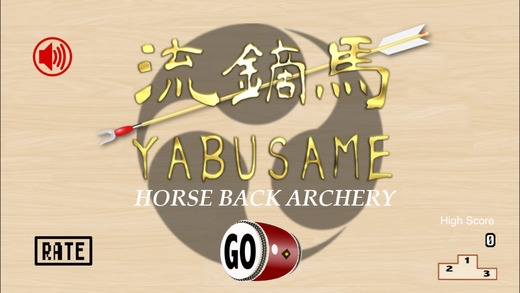YABUSAME Horseback Archery 1.0.2
Free Version
Publisher Description
[DESCRIPTION] Yabusame( ) is one of Japanese traditional military arts. samurai who is riding a horse shots an arrow to hit targets. Today, Yabusame event has been held actively in some areas around the nation as shrine ritual. the game(YABUSAME horseback archery) has built on the Yabusame rules and my original rules. [MISSION & RULES] you should try to get higher score while clearing bars(bamboo hurdle). the goal doesn't exist. you should keep running on the same track while accelerating repeatedly. Let's try to challenge your own limits! - the game is over if the player has completely been pushed out of screen. - the player can not shot a next bow during jumping. - the player can not shot a next bow unless a current bow on screen hit a target or vanish naturally. - the score is sum of points of targets gained plus distance points plus points of number of laps. [HOW TO PLAY] *MOVE in this game, device orientation is always set to LANDSCAPE RIGHT. if you will tilt the device clockwise, the player will move forward. if you will tilt the device counterclockwise, the player will move retreat. the amount of movement also increases as the slope of the device is large. *SHOT Touch somewhere on the screen with your finger. and then Swipe down with the finger. and then Release the finger from the screen. a arrow will fly far as you swipe large *JUMP Just tap your finger. [ACTORS] player = player is you riding a horse. target of wood board = you will get 100 points if your bow has hit a target. target of Japanese fan(sensu in Japanese) = you will get 200 points if your bow has hit a target. bamboo hurdle = you should clear the obstacles. [screens] *screen of beginning -the screen is displayed first when you launch the app. GO button = start game. high score = it is the best score that you got in the game so far. ranking button = the button shows game center ranking of the game. mute button = you can mute background musics and sound effects. rate button = Please leave your comment if you feel like it. *screen of main -play the game. laps icon = number of laps. measure icon = distance advanced. *screen of score -the total score and each score is displayed. right arrow button = the button returns to the screen of beginning. tweet button = you can post your score to twitter. ************************** Thanks to *************************** *BACKGROUND MUSICS SHW [http://shw.in/] *SOUND EFFECTS On-Jin onjin [http://on-jin.com/] komoritaira no tukaikata [http://taira-komori.jpn.org/] freekoukaonsozai kuragekosho [http://www.kurage-kosho.info/] ****************************************************************
Requires iOS 6.1 or later. Compatible with iPhone, iPad, and iPod touch.
About YABUSAME Horseback Archery
YABUSAME Horseback Archery is a free app for iOS published in the Action list of apps, part of Games & Entertainment.
The company that develops YABUSAME Horseback Archery is shintarou kawara. The latest version released by its developer is 1.0.2.
To install YABUSAME Horseback Archery on your iOS device, just click the green Continue To App button above to start the installation process. The app is listed on our website since 2014-10-31 and was downloaded 11 times. We have already checked if the download link is safe, however for your own protection we recommend that you scan the downloaded app with your antivirus. Your antivirus may detect the YABUSAME Horseback Archery as malware if the download link is broken.
How to install YABUSAME Horseback Archery on your iOS device:
- Click on the Continue To App button on our website. This will redirect you to the App Store.
- Once the YABUSAME Horseback Archery is shown in the iTunes listing of your iOS device, you can start its download and installation. Tap on the GET button to the right of the app to start downloading it.
- If you are not logged-in the iOS appstore app, you'll be prompted for your your Apple ID and/or password.
- After YABUSAME Horseback Archery is downloaded, you'll see an INSTALL button to the right. Tap on it to start the actual installation of the iOS app.
- Once installation is finished you can tap on the OPEN button to start it. Its icon will also be added to your device home screen.